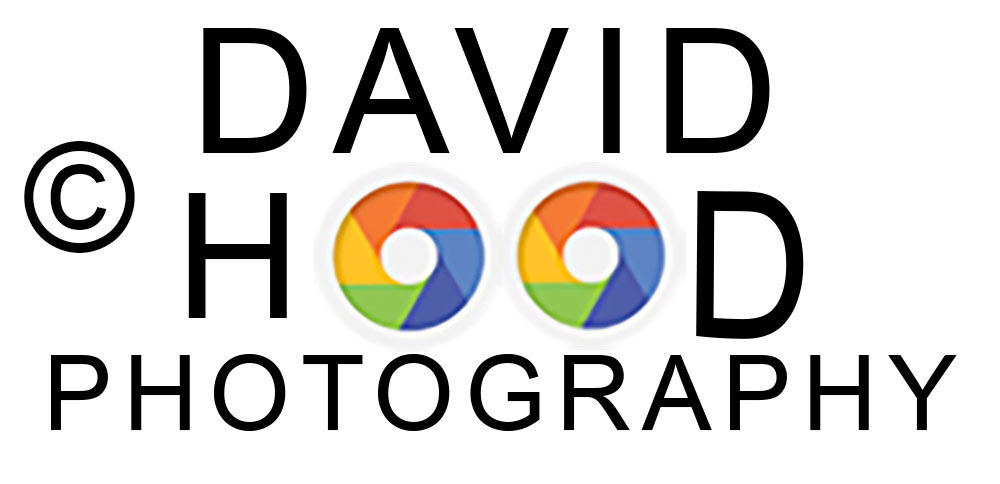One of my favorite digital photography venues is teaching clients how to move from the auto setting mode to the Manual mode. In Auto mode the camera’s algorithm controls all of the exposure settings based upon ambient lighting and other factors. However, in Manual mode the photographer controls the settings and is thereby able to create exposure settings consistent with the style envisioned.
The purpose of this post is to encourage the move from Auto to Manual by providing free help with manual exposure settings. The idea for this post came from my social media searches about trying to improve my golf swing. Most were long winded infomercials that didn’t provide any helpful information – very frustrating! So I decided to write this pay-it-forward post to help photographers that may be struggling with manual exposure settings.
I encourage beginners to get out of their comfort zone, switch to Manual mode, and use these 4 steps to get you started. Remember the acronym I Am Shooting Fast (IASF) to help you remember the 4 critical settings. Below is a description of the settings; the idea is to adjust one or more of these settings as needed in conjunction with your camera’s meter so that the meter doesn’t indicate significant over-exposure or under-exposure. For most cameras, you can view the meter as you look through the viewfinder of at the LCD screen.
- I (ISO). Most modern DSLR and mirrorless cameras have an ISO button on the camera to control the ISO setting which typically ranges from 100 to 6400 or higher. The higher the ISO number, the more sensitive your camera sensor is to light. But there is a tradeoff – at higher ISO settings there is greater likelihood that the resulting photo will contain “noise” or grainy artifacts in the image. So keep the ISO as low as possible. Outdoors start with 100. Indoors start with 400-620. On entry level or bridge cameras you may have to go to the camera menu to set the ISO; otherwise, on many cameras the ISO is set by pushing the ISO while turning the wheel on the back of the camera (below the shutter button) until you see the desired ISO number in the viewfinder or LCD screen.
- A (Aperture or f/stop). Aperture controls the size of the hole within the lens where light enters the lens and hits the camera’s sensor. For low numbers like 2.8 or 3.5, the hole is at its largest setting and therefore allows the most light to be recorded on the sensor. For higher numbers like f/18-f/22, the hole is at its smallest setting and therefore allows the least amount of light to be recorded on the sensor. Again, there are tradeoffs involved. Lower aperture numbers will diminish the depth of field, or sharpness/detail from the very front of the photo to the very back. Most lenses also have a “sweet spot” or aperture setting at which the lens is at its sharpest (typically at the f/8-f/11 range). Start with f/3.5-f/5.6 indoors and f/8-f/11 outdoors.
- S (Shutter speed). Shutter speed controls the length of time for the shutter within the camera to open and close, thus affecting the amount of light hitting the camera’s sensor. For low numbers like 1/10 – 1/40, the speed is at a slow setting and therefore allows the most light to be recorded on the sensor. For higher numbers like 1/500-1/1000, the speed is at its fastest setting and therefore allows least amount of light to be recorded on the sensor. Again, there are tradeoffs involved. Very slow shutter speeds (below 1/60) can permit camera shake/blurry photos (especially for moving objects) unless a tripod is used. Start with a shutter speed equal to or greater than the focal length of the lens. For example if using a zoom lens at 85mm focal length, start with 1/100 shutter speed.
- F (Focus). The 3 settings above are commonly referred to as the exposure triangle. Proper focus has nothing to do with exposure, but it’s so important that I’ve added it as an essential setting for creating a good photograph. Even the best exposure settings will not create a good picture unless there is proper focus. Many cameras and lenses provide options for manual focus (MF) or autofocus (AF). Autofocus generally works well, so if not already selected choose autofocus, and then partially depress the shutter button until you see an indication in the viewfinder or LCD (typically a green box) indicating proper focus.
This covers the basics of exposure setting in manual mode; I hope that you find it helpful. If you live in the Albuquerque area and would like to learn more about my one-on-one photography tutoring, please click here for additional information https://www.davidhoodphotography.com/phototut/ . Please feel free to share and/or provide feedback.
Email: d300dave@gmail.com Phone/Text: (210) 422-0572