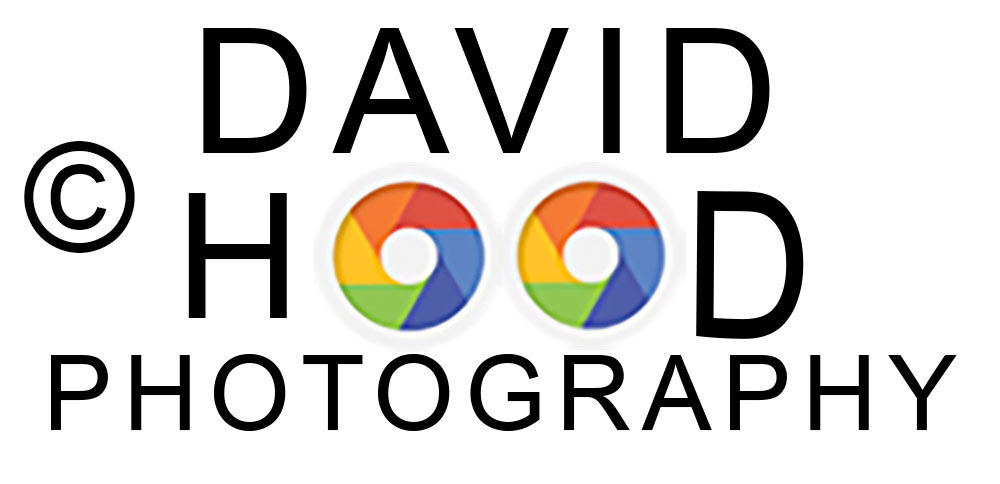I used Photoshop CS6 to produce this composite of our grandson Jim’s basketball team photo combined with their mascot – the Bulls. I pasted the photo of the Bull into Jim’s photo as a layer, set it to normal blending, and adjusted the opacity of that layer to suit. Please feel free to comment.
Capture the Wonders Found in Travel and Life Email: d300dave@gmail.com