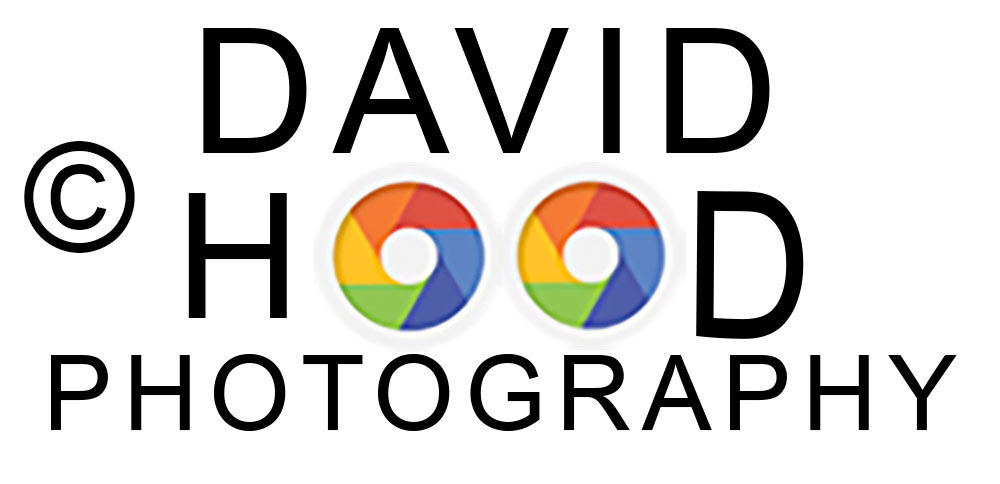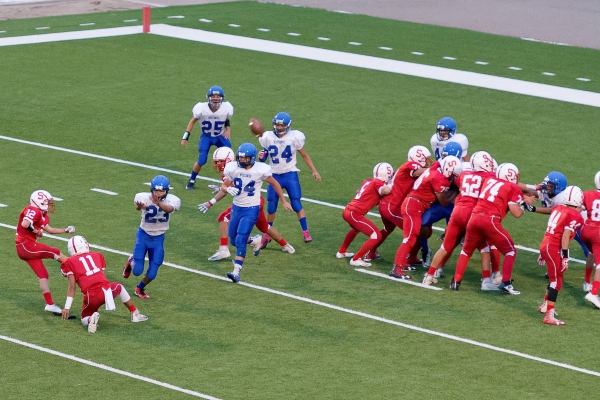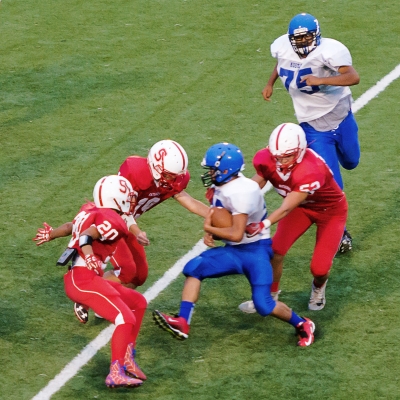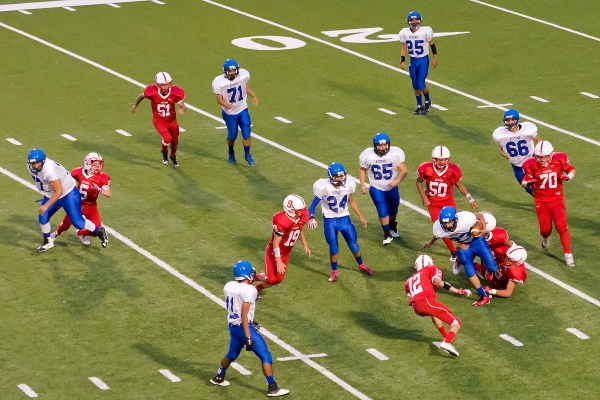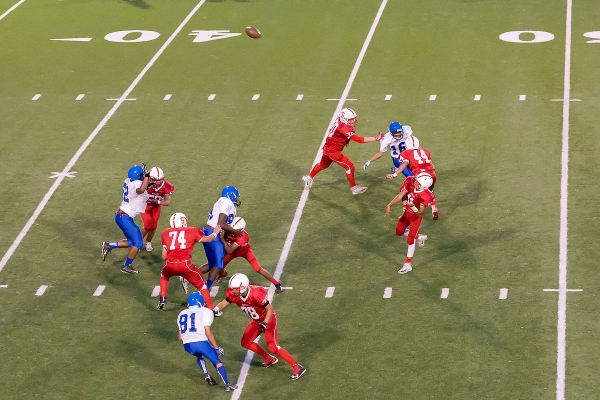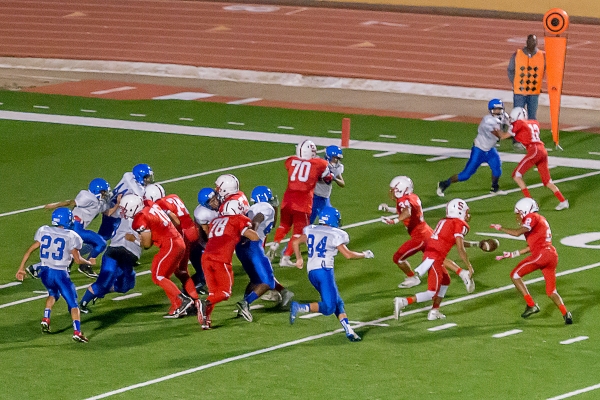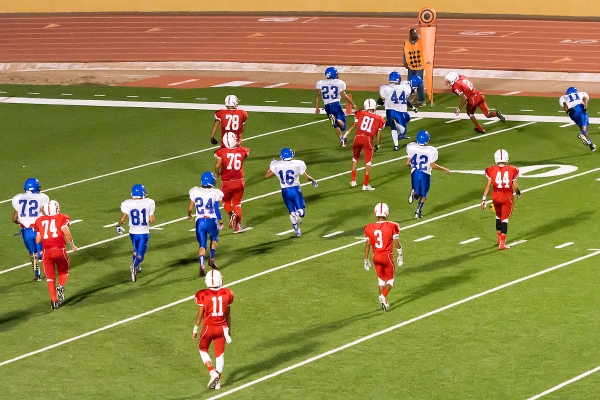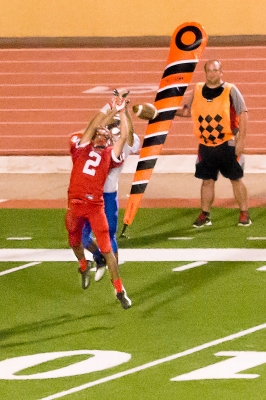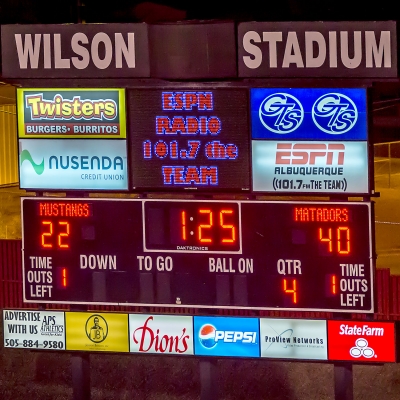Whew, I just completed my fourth commercial real estate photo assignment during the past 30 days. I thought I’d share some of my thoughts about the real estate photography niche with any of my readers who may be considering that path. I enjoy doing both residential and commercial real estate photo assignments, but I prefer the commercial side because while the clients are often quite demanding, the profitability tends to be considerably higher.
So you may be wondering, what is there about real estate photography that makes it different from other types of photography? Well, the basics are indeed the same. All photography venues require 1) a good DSLR camera, 2) sufficient lighting of the right kind for the task at hand, 3) a good sharp lens of the correct focal length, 4) an understanding of the “exposure triangle” and how to adjust aperture, shutter speed, and ISO settings for the desired effect, and 5) the ability to process your digital images with a fully functional post processing software such as Photoshop.
Suffice it to say that many modern DSLR cameras are very capable of producing high quality photographs. I happen to use a Nikon D7100 – not an entry-level camera, but by no means a high-end camera either. But often times a quality real estate photo does require a sharp, fast lens. Sharp and fast usually means a higher cost lens than the typical “kit” lens. My “go to” lens for real estate photography is the Tokina AT-X 116 Pro f2.8 lens. Getting a large room or building into the frame while working in a confined space requires a wide-angle lens, and my Tokina 11-16 mm zoom lens fills this need nicely. On occasion, I also use my Nikon 18-300 zoom lens. This is a good tool for those situations where I need a distant view, such as a view from the highway or from an elevated shot taken from a nearby building.
Before taking your equipment to the assigned photo location, it’s important to know how the property is situated relative to the sun’s path and available ambient light to the interior (if applicable), and any challenges that may be presented by confining factors such as adjacent buildings, utility lines, traffic, construction zones, etc. Google Earth is a very handy application to determine much of this information in advance – especially for determining the best time of day to schedule the shoot to get the best lighting for “must have” shots such as the view of the front of the property. Every effort should be made to schedule the shoot for the best time of day to avoid back-lit scenes where important shots have the desired view in deep shade.
In order to produce good sharp images do everything possible to avoid even the slightest amount of blurriness caused by camera shake. This means that you should use a tripod whenever possible, and use a remote shutter release to avoid having to touch the camera. Another advantage to using a tripod is that when determining your exposure triangle you can crank the ISO setting to the lowest level to minimize the adverse affects of noise in the image, set the aperture to the “sweet spot” of your lens where the lens produces the sharpest image (usually in the f/8 to f/16 range), and then set the shutter speed as required for the proper exposure – even as slow as a time exposure if needed. But sometimes a tripod just won’t work. For example, on some of my commercial real estate assignments the owner asks for discretion when shooting so as to avoid questions from tenants or employees who may not yet be aware that the property is to be marketed. On these occasions I set my aperture to its sweet spot, set my shutter speed to 1/250th of a second, and “float” my ISO by setting it as required for the proper exposure, but not to exceed ISO 500. If greater light is need for a proper exposure, then I decrease my aperture accordingly to a smaller f-stop number. And speaking of proper exposure, I make it a practice to bracket my shots shooting 5 photos in .3 EV increments (1 camera meter determined exposure, 2 under exposed, and 2 over exposed shots). Yes, the over exposed shots will reduce my shutter speed below 1/250th, but seldom is the resultant shutter speed less than 1/60th second – my lowest acceptable setting for images with no blur from camera shake. I will say more about why bracketed shots may be helpful later in this post.
I basically use the same approach for interior images, but for most interiors some external source of light is required. While I’ve used off camera flash units for some situations (small areas with white ceilings for bounce flash), what works best for me is external continuous lighting. I use up to 3 lights powered by CFL daylight bulbs with umbrellas and stands. As above, whenever possible I use a tripod, compute my exposure triangle as above, and bracket my shots. Note however that shooting a view that contains a view through a window or patio door can be tricky. I use a tripod for these shots with a remote shutter release. In order to determine the best exposure triangle for the strong ambient light coming through the window, I set my camera to Aperture Priority and select the same aperture that I would use for the non-window portion of the room (usually f/4 to f/8). I leave my ISO setting on manual and again use the same setting that I would for the remainder of the room (320 or less). I determine my shutter speed setting based upon the camera’s reading of the strong ambient light coming through the window. Then I take a single test shot and look at the histogram and image to ensure that the view through the window is not over exposed and blown out. If necessary, I adjust the shutter speed or ISO as required until I find the best shutter speed for an ideal window exposure. From there I set up my lights to fill in the shadowed or dark areas of the room, turn my bracketed shot function back on and set it for 5 shots at .7 EV, and then take 5 bracketed shots. When completed, and without moving my camera, I once again check the resulting histograms and images before moving on to the next room.
During post processing, you can select 3 from each set of bracketed shots – one for the best exposure of highlighted areas (such as the window), one for the best exposure of the deep shadows (such as a corner on the same side of the room as the window), and one for the mid tones (such as the ceiling). Process each by concentrating only on that area or areas of the overall photo (highlights, shadows and mid tones). Then you can blend the best portions of each image using layers and masks, or you can use high dynamic range (HDR) software to do the blending for you. But a word of caution here – HDR images sometimes contain “ghosts” (perhaps from a moving ceiling fan) or “halos”, or they may look over saturated and unnatural. Real estate clients will not be happy with these results. If you aren’t comfortable with blending or HDR processing, all is not lost. Simply select the shot from the bracketed exposures that provides the best exposure for the mid tones and use layers and masks to adjust the highlights and shadows. You should be able to produce a quality image that will make the client happy.
Producing high quality real estate photos is not easy – but that’s why they pay us the big money! But I encourage those interested in real estate photography to give it a try, and then practice – practice – practice. You’ll soon develop your own techniques, workflow, and confidence.
I invite you to see a sampling of my residential and commercial real estate portfolio at www.abqrealtyphotos.com.
Capture the Wonders Found in Travel and Life Email: d300dave@gmail.com
Like this:
Like Loading...