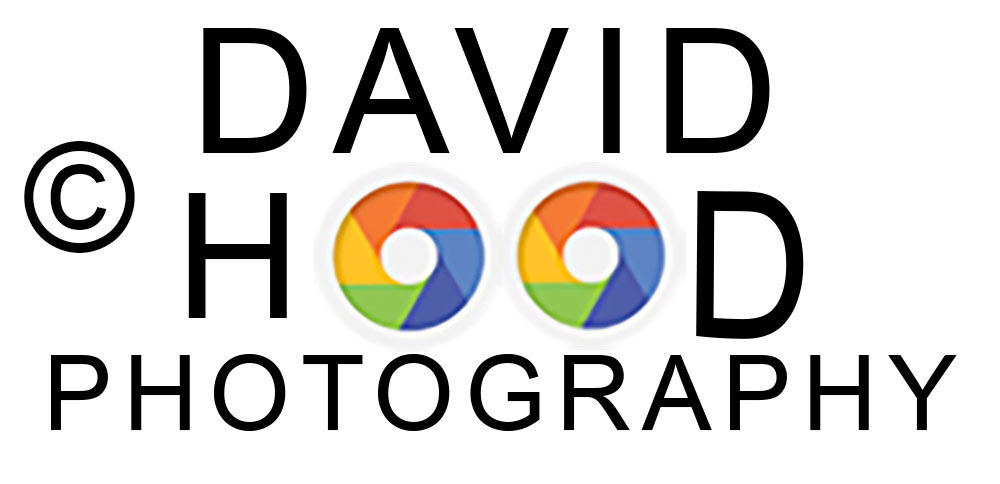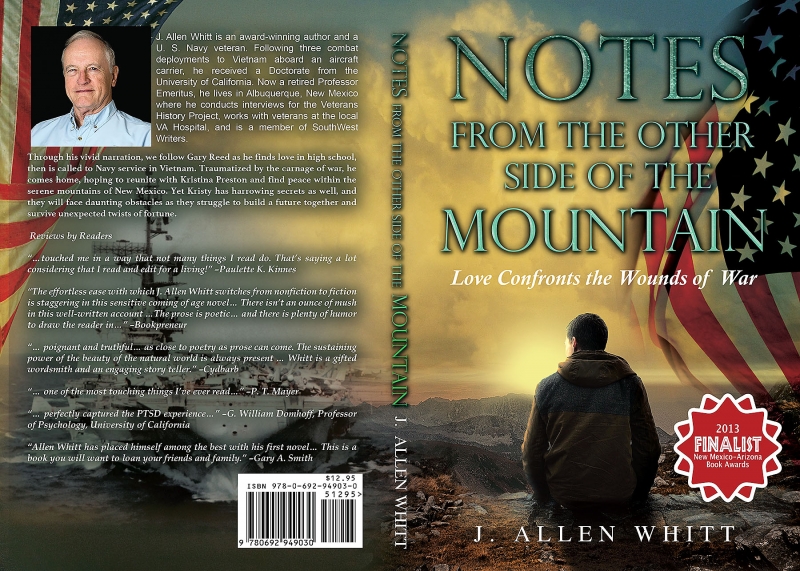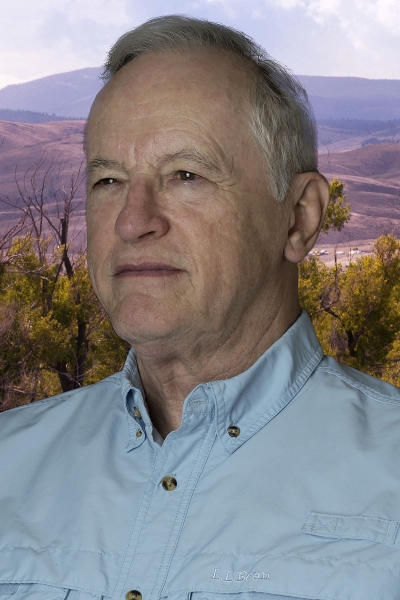In the days of black and white printing from a film negative in the darkroom, photographers would pass a small object to “dodge” or block the light passing through the negative from areas of the print paper that they wanted to make lighter – thus reducing the exposure. Conversely, they would use their hand or a piece of cardboard with a hole in it to “burn” or focus the light only on to areas of the print that they wanted to darken – thus increasing the exposure.
The Dodge/Burn tool on the left side of the Photoshop tool bar performs the same function in digital  photography editing. Note that the Burn Tool is pictured here; simply right-click on the tool to see/select the Dodge Tool. Use the Dodge Tool to paint on areas of the photo that you want less exposed (lighter) such as shadow areas, and use the Burn Tool to paint on areas of the photo that you want more exposed (darker) such as highlights. In the Options Bar at the top, choose a brush tip and the set brush options (0% hardness recommended). In the options bar, select one of the following from the Range menu: 1) Midtones – Changes the middle range of grays; 2) Shadows – Changes the dark areas; 3) Highlights – Changes the light areas. Next, in the Options Bar click the airbrush button to use the brush as an airbrush. Alternatively, select the Airbrush option in the Brush panel. Finally, click on the Protect Tones option to minimize clipping in the shadows and highlights. This option also tries to keep colors from shifting hue.
photography editing. Note that the Burn Tool is pictured here; simply right-click on the tool to see/select the Dodge Tool. Use the Dodge Tool to paint on areas of the photo that you want less exposed (lighter) such as shadow areas, and use the Burn Tool to paint on areas of the photo that you want more exposed (darker) such as highlights. In the Options Bar at the top, choose a brush tip and the set brush options (0% hardness recommended). In the options bar, select one of the following from the Range menu: 1) Midtones – Changes the middle range of grays; 2) Shadows – Changes the dark areas; 3) Highlights – Changes the light areas. Next, in the Options Bar click the airbrush button to use the brush as an airbrush. Alternatively, select the Airbrush option in the Brush panel. Finally, click on the Protect Tones option to minimize clipping in the shadows and highlights. This option also tries to keep colors from shifting hue.
Note that applying the Dodge or Burn tool to the “background layer” (the layer seen to the right of the screen when you open a file in Photoshop) permanently alters the image information. To edit your images non-destructively, it’s always best to work on a duplicate layer. Also note that there are other Photoshop techniques for changing the tonal qualities of a digital image. Some of these will be the subject of future blog posts.
With a little practice using the Photoshop Dodge/Burn tool, can help you improve your photographs by reducing the harsh differences between highlights and shadows.

If you are new to digital photography or want to learn effective Photoshop editing techniques that will add a “wow” factor to your photographs, please consider teaming with me, Albuquerque’s Photography Tutor, as your personal photography coach.
Capture the Wonders Found in Travel and Life Email: d300dave@gmail.com